Everyone knows by now that you should use unique, random passwords for each of your online accounts, to prevent the probability that it’ll be cracked in the event that hashes are leaked, and to limit the damage caused if your plain text password is discovered.
I, like many people, use a password manager to store each of these, and on a login form I’ll copy and paste the password into the field.
Whilst attempting to access my Vodafone account, I noticed that using JavaScript they’ve disabled pasting into the field (both by right-click -> paste, and keyboard shortcut), which is a huge inconvenience as I have to manually type it out each time.
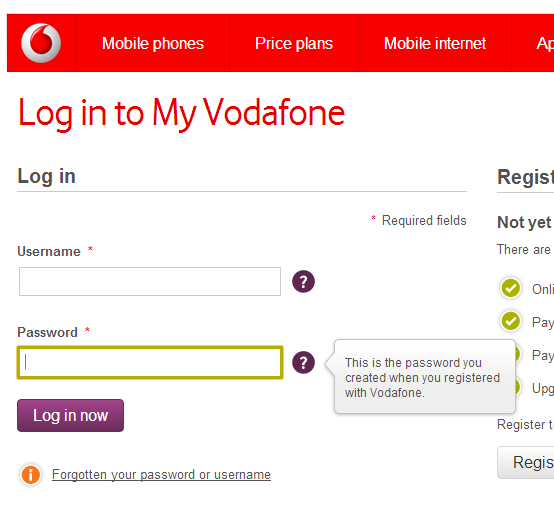
I thought an easy way to disable this was to disable JavaScript, but apparently it’s needed for a simple POST request, so it redirects you to a “JavaScript is needed” page.
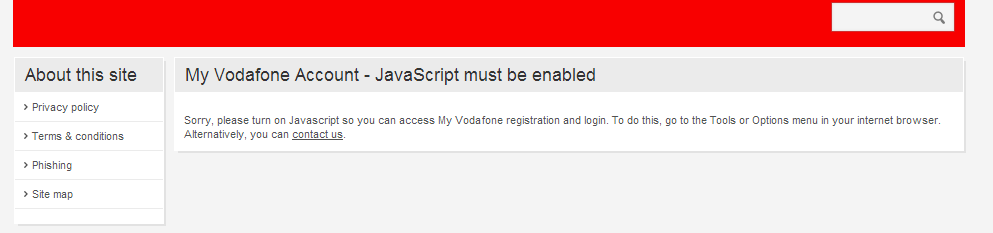
Now, I could stop this redirect using developer tools in Chrome, but an easier way is to run the following to remove the event handlers on the element. A workaround, but a workaround that shouldn’t be needed in the first place.
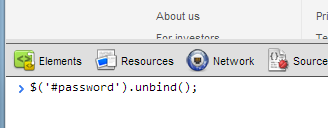
This is reminiscent of the disable right-click “security” implemented in the 90s.
I’ve sent Vodafone an email, hopefully they’ll respond with an explanation and maybe (not holding my breath) a fix.